In times of crisis, state government needs to be a reliable and responsive outlet to whom constituents can report concerns, ask questions, and receive timely and accurate information.
In response to the COVID-19 pandemic, Catalyst supported the State of South Carolina Governor’s Office with its emergency response plan called “accelerateSC” with a solution encompassing Salesforce Service Cloud, Salesforce Social Studio, and an integration between Amazon Connect, an Amazon Web Services (AWS) product, and Service Cloud to “stand-up” a cloud-based call center.
These systems work in harmony with each other to collect and manage COVID-19 related inquiries, concerns, and requests submitted by South Carolinians via web form, email, social media, phone call, and voicemail. Among the categories of cases submitted across the public-facing channels are:
- Requests for information about COVID-19 testing sites, essential versus non-essential business protocol, schools and daycares, and volunteer opportunities
- Requests for emergency supplies like PPE
- Complaints (“I can’t get a straight answer if I can re-open my restaurant or not. What gives?”) Concerns (“This saloon is packed, and nobody is following social distancing!”)
- General inquiries
This case study provides a deep dive into accelerateSC’s call center, though a more comprehensive case study highlighting the entire solution is available upon request.
Exploring Amazon Connect
The Catalyst team implemented a Salesforce Service Cloud backend for the State of South Carolina Governor’s Office to house all COVID-19 related cases submitted by constituents. To similarly bring caller data and call and voicemail metrics into the Service Cloud backend, our Salesforce Technical Architects integrated Service Cloud with Amazon Connect. On the Amazon backend, our team mapped out the various caller experience flows that would inform the queue into which callers would be placed for customer service.
For example, if the caller has a question about re-opening guidelines, they can press 1 to be placed into Queue 1 to speak to customer service agents especially well-versed in the State’s re-opening mandates. Conversely, if the caller has a comment about COVID-19 testing more broadly, they can press 2 to be placed into Queue 2 to speak to customer service agents who are most equipped to discuss public health and preventative health measures.
accelerateSC offers five different options for callers as a “Tier 1” level of customer support. More on the internal call escalation process to “Tier 2” later to come.
These caller experience flows are constructed by dragging and dropping various actions and next steps on a “canvas” available on the Amazon Connect backend. With this declarative build, flows can be modified within minutes. This flexibility empowers system administrators with the agility to keep up with the ever-changing state of COVID-19 and the State’s response to it and quickly adjust the call center’s offerings in accordance with the State’s evolving re-opening mandates.
Why a Call Center?
You may be thinking, why a call center? What about self-service options?
We hear you, and we agree that it’s integral that government agencies provide multiple modern and convenient channels through which constituents can get in touch with government and access self-service options. However, we affirm that a cloud-based call center is a critical element of the accelerateSC emergency response because:
- It allows customer service agents to abide by various COVID-19 specific safety guidelines, including telework and social distancing mandates. The accelerateSC call center forces us to re-define our conception of a “call center.” Gone are the days of multiple folks congregated in one physical location, anchored down by phone cords. Instead, as a cloud-based call center, customer service agents can answer calls wherever they have their computer, their Internet browser, and connectivity. As the pandemic has ushered in a “new normal,” many accelerateSC customer service agents are working and accepting calls from home. Cloud-based call centers are also more scalable than their physical counterparts, as there is no need to carve out a physical space for a new customer service agent to sit. Rather, new hires are just assigned a license and log-in credentials.
- Cloud-based solutions can be stood up more quickly than a physical call center space. The integration between Service Cloud and Amazon Connect was executed in approximately one week, in keeping with the expedited timelines that emergencies like the pandemic mandate to keep up with the influx in call volume.
- There is comfort in hearing another voice on the other end, especially during crisis, hence why many South Carolinians have turned to calling in their COVID-19 concerns. In fact, in the case of State A, the most common channel through which constituents submit cases is indeed a phone call.
The State’s Hotline Experience
From an Agent’s Perspective
The five queues for the accelerateSC customer service hotline each have multiple agents, so there’s many hands “on deck” readily available to accept incoming calls. The Catalyst team set a rule on the Amazon Connect backend that automatically routes the next incoming caller to the agent who has had their status of “Available” (e.g. not on a call) for the longest amount of time for evenly distributed personnel productivity.
Upon being notified they have an incoming call, the agent can reject or accept the phone call. When the call is accepted, the agent’s status automatically changes to “Busy,” which tells the system to prioritize finding another agent who is available to accept the next call in that particular queue. Similarly, upon accepting, we can see the power of the Salesforce – Amazon Connect integration, which emphasizes the value of establishing Service Cloud as our data’s source of truth.
The Salesforce solution will automatically “scan” the phone number associated with the incoming call to see if the number already exists in the system. If it indeed does, the agent will see that caller’s contact “profile” pop up on their Service Cloud view, which enables them to review that caller’s personal information, like their name, as well as their history of interactions with accelerateSC. This can be a particularly valuable way to give the agent context about the call, and it can facilitate conversation smoothly by giving the agent the power to ask questions like, “Would this concern be in any way related to the case you submitted last Monday to accelerateSC?”
Should a constituent have a question that can only be resolved with subject matter expertise from a specific South Carolina department, the system facilitates an internal escalation and transfer process from agent-to-agent. By simply pressing a button on the Service Cloud backend, the agent can route the constituent’s call to the queue for a specific representative from the pertinent state department, which in turn notifies them. We emphasize the option to escalate exists only on the agent view; constituents themselves cannot “bypass” this first level of Tier 1 customer agents to get to a specific department.
After the agent ends their call, the system does not automatically change their status from “Busy” to “Available,” but rather allows the agent to have a period of “administrative time.” Tasks to be completed during administrative time include more comprehensively filling out the case record, such as specifying the case’s category, and typing out a “recap” of the call on the case’s “Notes” section.
Upon completing these administrative items, the agent can manually change their status to “Available” once again.
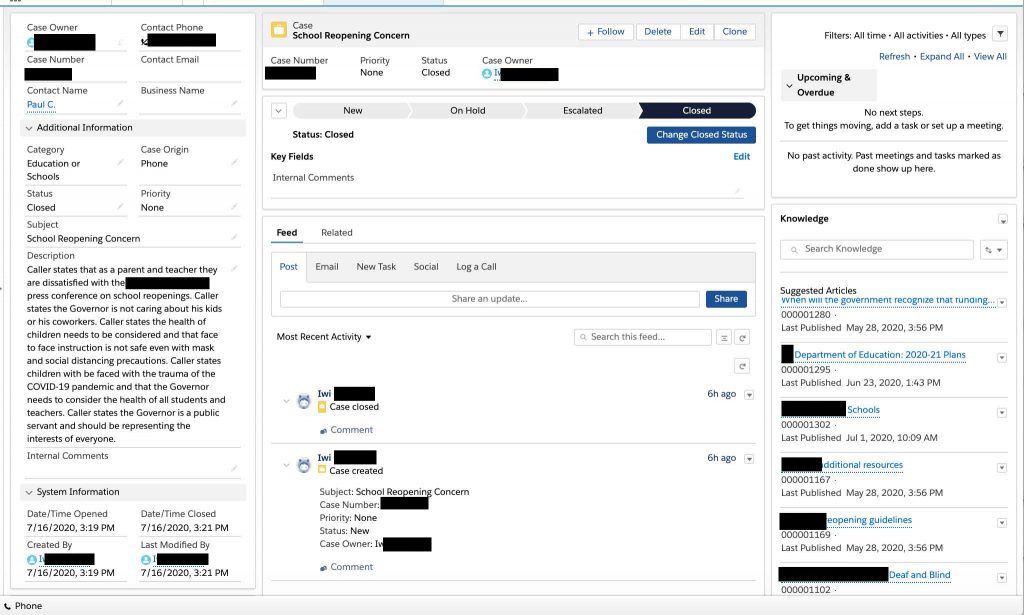
As referenced above, integrating to Amazon Connect allows the Catalyst and accelerateSC teams to tap into the power of Alexa voice recognition technology. All calls are recorded, and all calls and voicemails are transcribed. The transcription can be attached onto the case record.
Similarly, at any given time, system administrators like Call Center Managers can view all ongoing calls happening in that moment and listen into them to hear firsthand how agents and constituents interact.
From a Caller’s Perspective
Upon dialing in, a cheery, human voice – not an automated, robotic one – greets callers and presents them with their options upon dialing into the hotline. The Catalyst team uploaded voice notes recorded by the Governor’s Office Strategic Communications team to represent each of these different customer service queues. These are trying times, and the accelerateSC and Catalyst teams were bullish about adding as much of a human “flair” as possible into this system to reassure South Carolinians that their government is indeed listening.
After the caller selects their option, they enter the appropriate queue and wait for the customer service agent to answer. Callers can be notified of their position (e.g. “You are caller number two”) in the queue to gauge a possible wait time.
Notably, the average wait time to get in touch with an accelerateSC agent – regardless of queue – is under 2 minutes.
This has remained consistent, even though the number of cases created through the phone has exceeded over 250 calls per day. Callers can also leave a voicemail or request a callback from an agent, if desired. If the constituent asks for a callback, the solution keeps their place in the queue as a “placeholder” as if they were actually still on the line. The agent will call them back once reaching this position in the queue.
Fostering an Environment with Low Wait Times
Time is of the essence in emergency situations. Amid the pandemic, folks understandably want answers – fast. To ensure constituents can speedily get in touch with an accelerateSC agent during business hours, the Catalyst team configured a handful of rules on the system backend:
The solution automatically sends a text message to the Call Center Manager on duty that day if there are more than 15 people in a queue at any given time.
The solution automatically sends a text message to the Call Center Manager on duty that day if any caller has been in a queue for more than 15 minutes.
These notifications empower the Manager to employ an “all hands on-deck” approach and request additional agents log on during particularly busy times to most efficiently navigate the high volume of calls.